프로그래을 실행하는 도중에 논리적인 오류나 예기치 못한 시스템 오류들을 접하게 된다.
시스템 오류 - 갑자기 수행을 멈추거나 디스크오류 등의 시스템과 관련된 오류로서 해결이 불가능하다.
논리적 오류 - 구문적으로는 올바르지만 개발자가 의도한 대로 동작하지 않는 경우
비정상적인 오류(Exception) - 시스템 오류나 논리적 오류가 아닌 오류
비정상적인 예외인 경우 프로그램에서 오류를 미리 예측하고 대비하여 적절한 처리를 한 다음 프로그램 수행을 계속하여 정상적인 종료가 되도록 한다.(exception handling)
예외처리 종류
| Array Index Out Of Bounds Exception | 배열의 크기를 초과하여 인덱스 지정한 경우 |
| ArithmeticException | 나눗셈에서 0으로 나눈 경우 발생 |
| IOException | 입출력 관련된 오류인 경우 발생 |
| NegativeArraySizeException | 배열의 크기를 음수로 지정한 경우 발생 |
| NullPointerException | 참조할 객체가 없는 경우 발생 |
| NoSuchMethodException | 메소드를 찾을 수 없는 경우 발생 |
예외처리 방법
- try ~ catch (~ finally ) : 시스템에서 발생하는 예외 상황을 사전에 탐지하여 적절하게 예외 처리를 해주는 방법
- throw : 실행 중 예외가 발생하면 예외처리를 시스템에게 넘겨 주는 방법
try-catch-finally 에 의한 예외처리
try 블록 : 예외가 발생할 수 있는 코드를 작성하는 곳
catch 블록 : try 블록에서 예외가 발생하면 해당 예외를 처리하는 코드가 실행되는 곳
finally 블록 (선택 사항) : 예외 발생 여부와 상관없이 반드시 실행되는 코드. 보통 자원 해제에 사용(파일 닫기, 데이터베이스 연결 종료)
try~catch 사용 전 예러가 난 경우
System.out.print("분자 입력 : ");
numer = sc.nextInt();
System.out.print("분모 입력 : ");
denom = sc.nextInt();
result = numer / denom; // 나눗셈에서 분모가 0인 경우 주의
System.out.printf("%d / %d = %d",numer,denom,result);
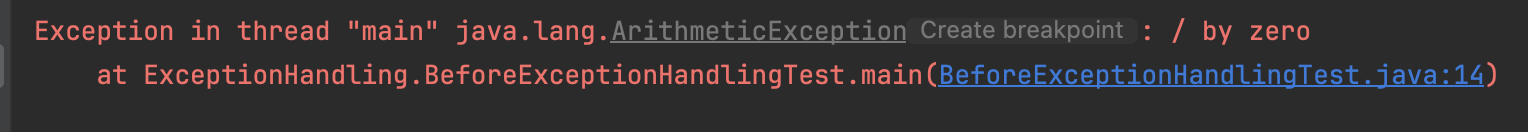
-> 분모를 0으로 입력했을 때 이런 오류가 발생한다.
try~catch 사용 예
try {
int numer, denom, result;
System.out.print("분자 입력 : ");
numer = sc.nextInt();
System.out.print("분모 입력 : ");
denom = sc.nextInt();
result = numer / denom; // 나눗셈에서 분모가 0인 경우
// DivideByZeroException 오류 발생
System.out.printf("%d / %d = %d",numer,denom,result);
}
catch (ArithmeticException de) { // 분모가 0인 경우
System.out.println("분자를 0으로 나누려 함");
System.out.println("Message : " + de.getMessage());
de.printStackTrace();
}
catch (Exception fe) { // 분자 또는 분모가 숫자가 아닌 경우
System.out.println("정수가 아닌 값을 입력함");
System.out.println("Message : " + fe.getMessage());
fe.printStackTrace();
}
finally { // 이 문장은 반드시 수행
System.out.println("finally 문장은 반드시 수행");
}-> catch 블록을 사용해 각각의 예외를 처리할 수 있다. finally 블록은 반드시 수행한다.
throw와 throws 문에 의한 예외처리
throw
- 직접 예외를 발생시킬 때 사용
- 특정 조건에서 예외가 발생해야 한다고 판단될 때 개발자가 직접 예외를 던질 수 있다.
public class ThrowExample {
public static void validateAge(int age) {
if (age < 18) {
throw new IllegalArgumentException("나이는 18세 이상이어야 합니다.");
}
}
public static void main(String[] args) {
try {
validateAge(15); // 18세 미만이므로 예외 발생
} catch (IllegalArgumentException e) {
System.out.println(e.getMessage());
}
}
}
throws
- 메소드 선언부에서 사용
- 예외를 던질 수 있음을 알리는 역할
- 메소드를 호출한 곳에서 예외를 처리하도록 책임을 넘길 수 있다.
public class ThrowsExample {
// 파일을 읽는 메소드에서 예외가 발생할 수 있으므로 throws로 선언
public static void readFile(String filePath) throws IOException {
FileReader file = new FileReader(filePath);
BufferedReader reader = new BufferedReader(file);
System.out.println(reader.readLine());
reader.close();
}
public static void main(String[] args) {
try {
// readFile 메소드를 호출하면서 발생 가능한 예외 처리
readFile("test.txt");
} catch (IOException e) {
System.out.println("파일을 읽는 도중 예외 발생: " + e.getMessage());
}
}
}
사용자 정의 예외 클래스
: 개발자가 직접 필요에 따라 정의한 예외
- Exception 클래스를 상속 받아 사용자가 임의로 예외 클래스를 정의하여 사용할 수 있다.
- 특정 상황에서 발생할 수 있는 예외를 더 구체적으로 표현하거나, 보다 의미 있는 예외 메시지를 제공하기 위해 사용자 정의 예외를 만들 수 있다.
사용자 정의 예외처리를 사용한 경우
1~3 외의 수를 입력받았을 때 예외처리 제작
public class UserMakeException extends Exception{
private static final long serialVersionUID = 1L;
public UserMakeException() {
super("\n번호 선택하세요. 1~3 입니다.");
}
}
테스트코드
public static int inputNumber() throws Exception, UserMakeException {
System.out.print("번호 선택하세요. [1~3] : ");
int n = sc.nextInt();
try {
if (n < 1 || n > 3) {
throw new UserMakeException();
}
} catch (Exception e) {
throw e;
}
return n;
}-> throws와 throw를 이용해서 해당 에러라는 것을 알림
'JAVA > 기초공부' 카테고리의 다른 글
| [JAVA] java.util 패키지 내의 주요 클래스 (6) | 2024.10.13 |
|---|---|
| [JAVA] java.lang 패키지 내의 주요 클래스들 (1) | 2024.10.13 |
| [JAVA] 인터페이스 (Interfaces) (1) | 2024.10.09 |
| [JAVA] 추상 클래스 (6) | 2024.10.09 |
| [JAVA] 형 변환, static, final (4) | 2024.10.09 |



